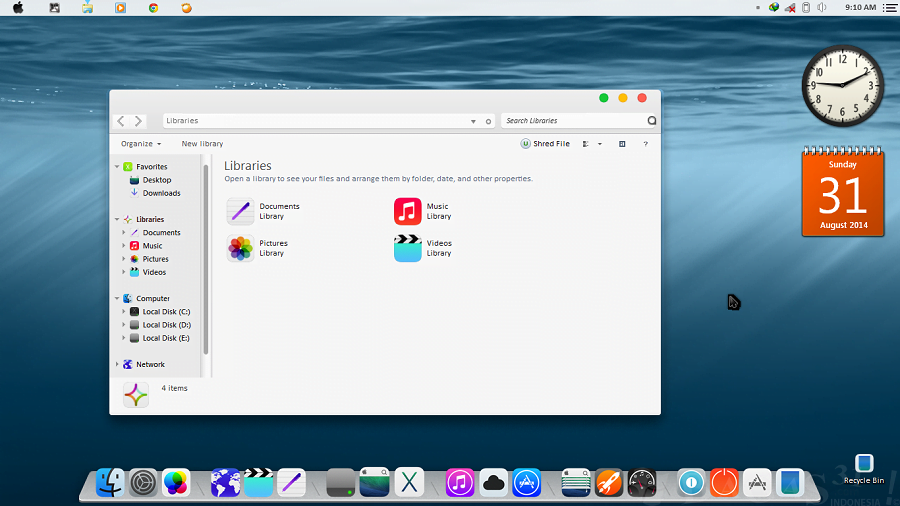Download các bộ icon tuyệt đẹp cho windows
Sau đây mình xin giới thiệu những bộ icon tuyệt đẹp cho windows 7, windows 8, windows 8.1, windows 10.
Bộ icon 1 theo phong cách ubuntu
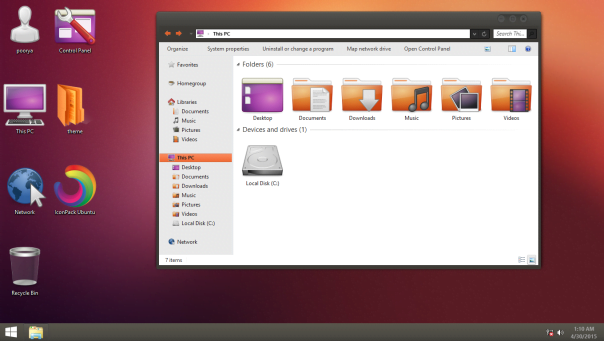
Link download: https://drive.google.com/file/d/0B8uVepF-CUsgUVhpNS1XS0UzS00/view?usp=sharing
Bộ icon 2 theo phong cách Windows phone
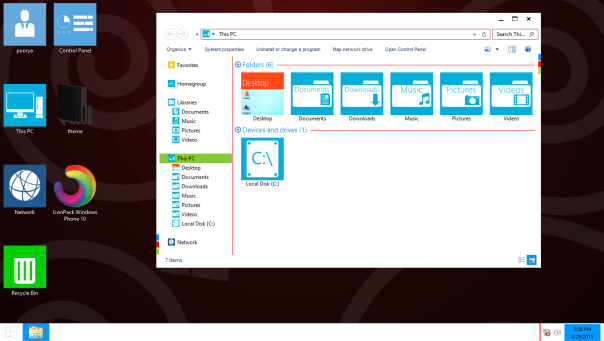
Link download: https://drive.google.com/file/d/0B8uVepF-CUsgeGxyUWo2Y0JDejQ/view?usp=sharing
Bộ icon 3 theo phong cách Yosemite
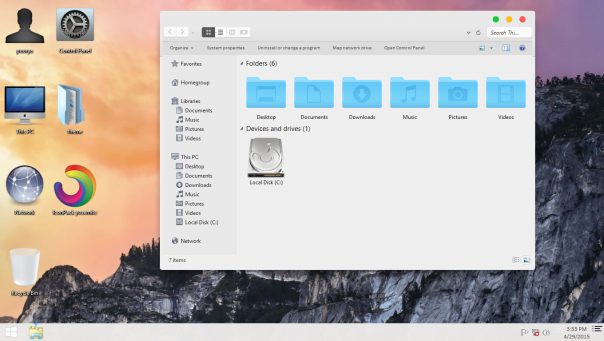
Link download: https://drive.google.com/file/d/0B8uVepF-CUsgV0tNb2tpXzJBREU/view?usp=sharing
Bộ icon 4 theo phong cách Steam OS
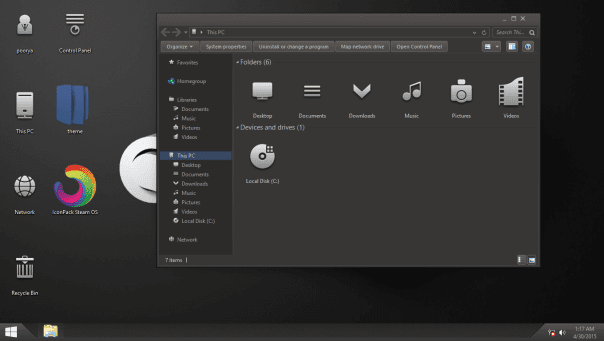
Link download: https://drive.google.com/file/d/0B8uVepF-CUsgRE0wLWNneVNCbUU/view?usp=sharing
Bộ icon 5 theo phong cách MeeGo
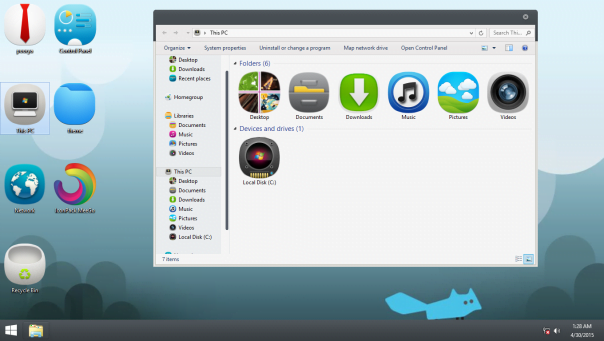
Link download: https://drive.google.com/file/d/0B8uVepF-CUsgRmU2clZUT2c3UTg/view?usp=sharing
Bộ icon 6 theo phong cách Windows XP
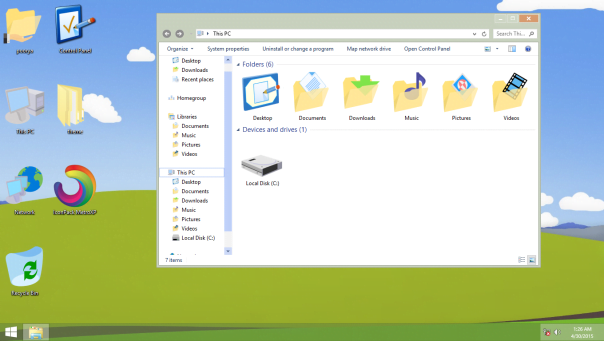
Link download: https://drive.google.com/file/d/0B8uVepF-CUsgc1ZSSGhFcTdYVHc/view?usp=sharing
Bộ icon 7 theo phong cách Longhorn
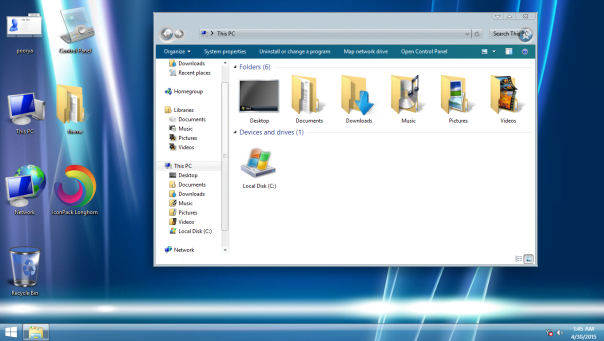
Link download: https://drive.google.com/file/d/0B8uVepF-CUsgb1VLaldfVUFocEk/view?usp=sharing
Bộ icon 8 theo phong cách League of legends

Link download: https://drive.google.com/file/d/0B8uVepF-CUsgenBPQVFYa2tRTHc/view?usp=sharing
Bộ icon 9 theo phong cách IOS 8
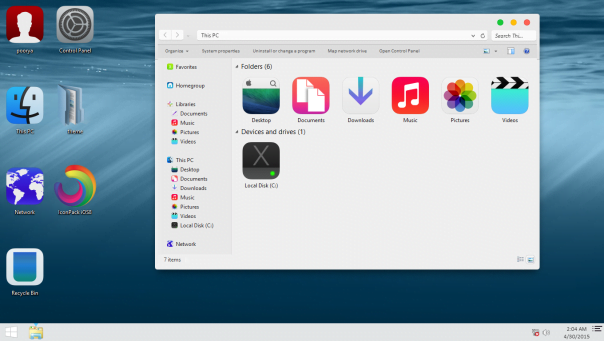
Link download: https://drive.google.com/file/d/0B8uVepF-CUsgdjd1Qm8wQkt0a0k/view?usp=sharing
Bộ icon 10 theo phong cách HUD
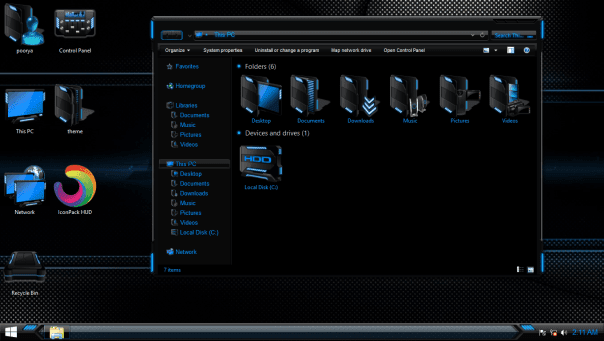
Link download: https://drive.google.com/file/d/0B8uVepF-CUsgWks2Zk1qVjhzWTg/view?usp=sharing
Bộ icon 11 theo phong cách Lady Pink
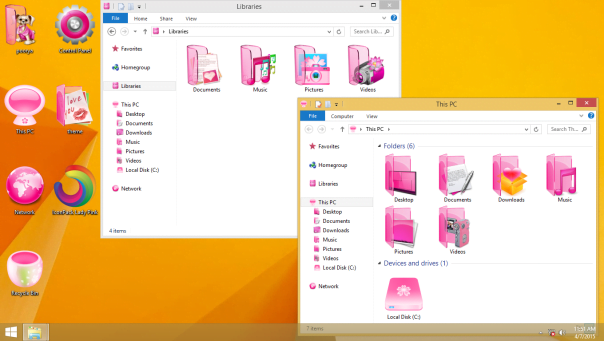
Link download: https://drive.google.com/file/d/0B8uVepF-CUsgTmliMWlxcnJZaXc/view?usp=sharing
Bộ icon 12 theo phong cách Numix
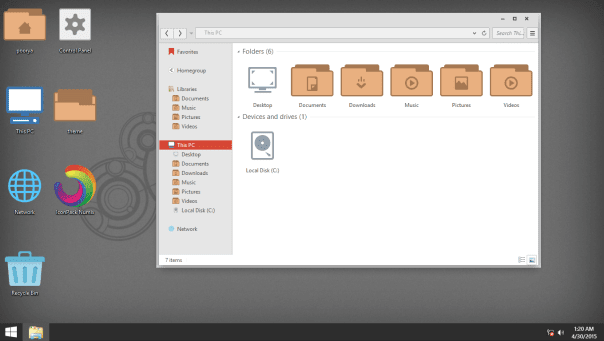
Link download: https://drive.google.com/file/d/0B8uVepF-CUsgMHlzVlQxdjJqTzQ/view?usp=sharing
Bộ icon 13 theo phong cách ADL
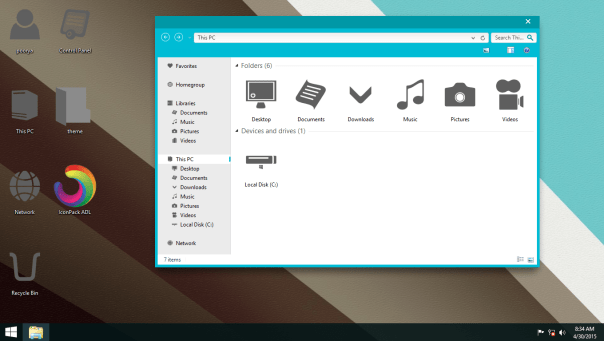
Link download: https://drive.google.com/file/d/0B8uVepF-CUsgcGk4ak5OeHNHWm8/view?usp=sharing
Bộ icon 14 theo phong cách Agua Leopard
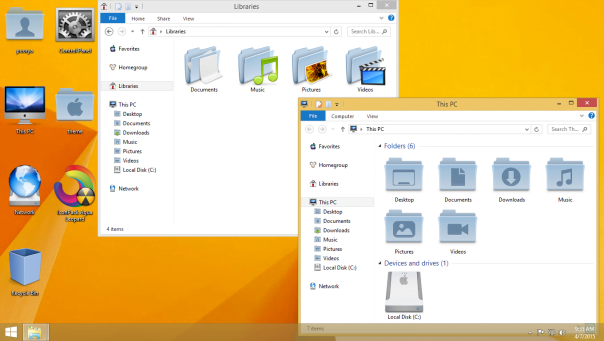
Link download: https://drive.google.com/file/d/0B8uVepF-CUsgVXV5SThZNFRIWnM/view?usp=sharing
Bộ icon 15 theo phong cách Airlock
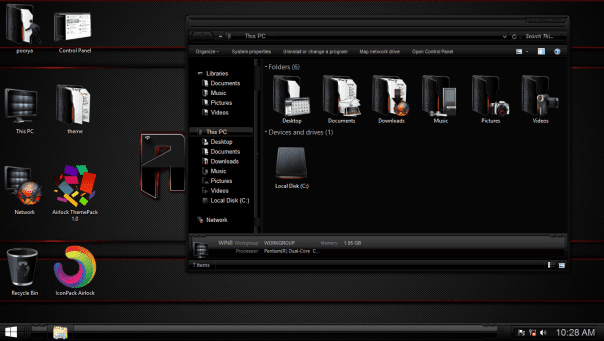
Link download: https://drive.google.com/file/d/0B8uVepF-CUsgcmVyVUhpRkFiaUE/view?usp=sharing
Bộ icon 16 theo phong cách Chromium
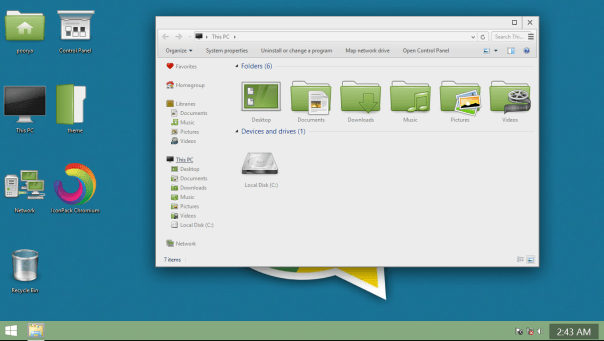
Link download: https://drive.google.com/file/d/0B8uVepF-CUsgRDNRZ0xLcktVR28/view?usp=sharing
Bộ icon 17 theo phong cách Alienware Breed
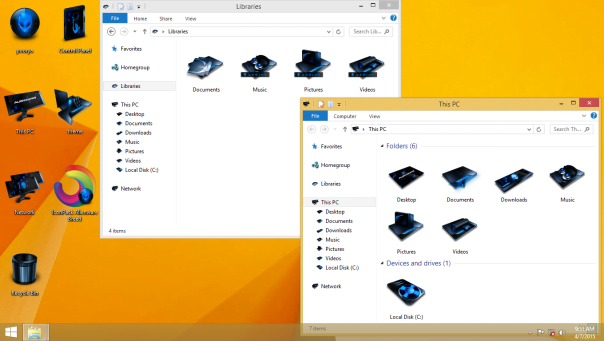
Link download: https://drive.google.com/file/d/0B8uVepF-CUsgbWluMzg3ZGE4WG8/view?usp=sharing
Bộ icon 18 theo phong cách HUD Gold
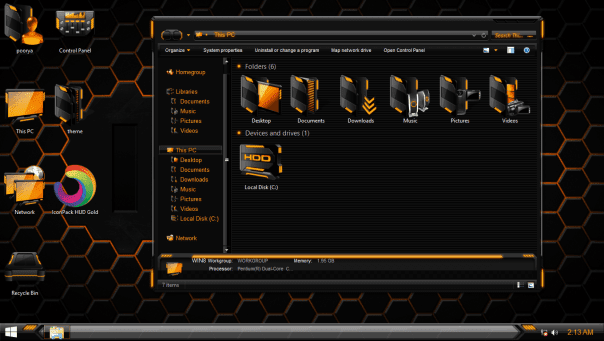
Link download: https://drive.google.com/file/d/0B8uVepF-CUsgWE5ZQW9JcFowd0U/view?usp=sharing
Bộ icon 19 theo phong cách Jarvis

Link download: https://drive.google.com/file/d/0B8uVepF-CUsgWm5QQWIyeHV5blU/view?usp=sharing
Hướng dẫn cài đặt icon vào máy tính
Sau khi tải bộ icon về máy thì bạn giải nén bộ icon ra bằng winrar hoặc 7-zip được 2 file.
Sau đó bạn đổi tên File setup.ex_ thành setup.exe và chạy file setup.exe để cài đặt icon vào máy.
Sau khi cài đặt xong bạn khởi động lại máy và tận hưởng thành quả.